qb drawtext lets you place drawtext anywhere in the world, through the NUI menu, and laser pointers. This drawtext can include emojis, be multiple lines, and supports markdown! If you don’t like the way a scene looks before you place it, you can easily edit it!
Features
- Create 3Ddrawtext from an NUI interface and laser pointer system (defaults to ‘K’)
- Delete scenes with a laser pointer system (defaults to ‘DELETE’)
- Customize text, color, view distance, expiration time, font size, font style
- Ability to preview a scene before finalizing it
- All scenes are saved in the database
- Scenes are automatically deleted when they expire
- Markdown, emojis, and multiple lines supported
- Configurable logo
- VUE and QUASAR versions to fix weird visual/css bugs
Future ToDos
- Refactor VUE code to allow for resetting values after placement
- Add config option to only allow posting scenes if you have an item (Poster?)
- Add more scene settings (maybe an advanced tab?) (text outline)
- Add background settings (Type, height/width, color, opacity, x/y location, rotation)
- Add interaction function when E is pressed nearby. This will let users bind any command on press.
- Be able to preview your changes live on the screen instead of having to submit and check
PreviewS OF qb drawtext :
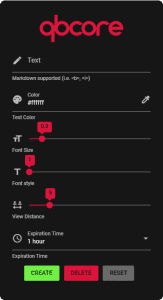
Need help?
If you have any other questions and issues related to this qb drawtext script product then you can contact.If you want any mlo related to this script then visit FIVEM MLO SHOP
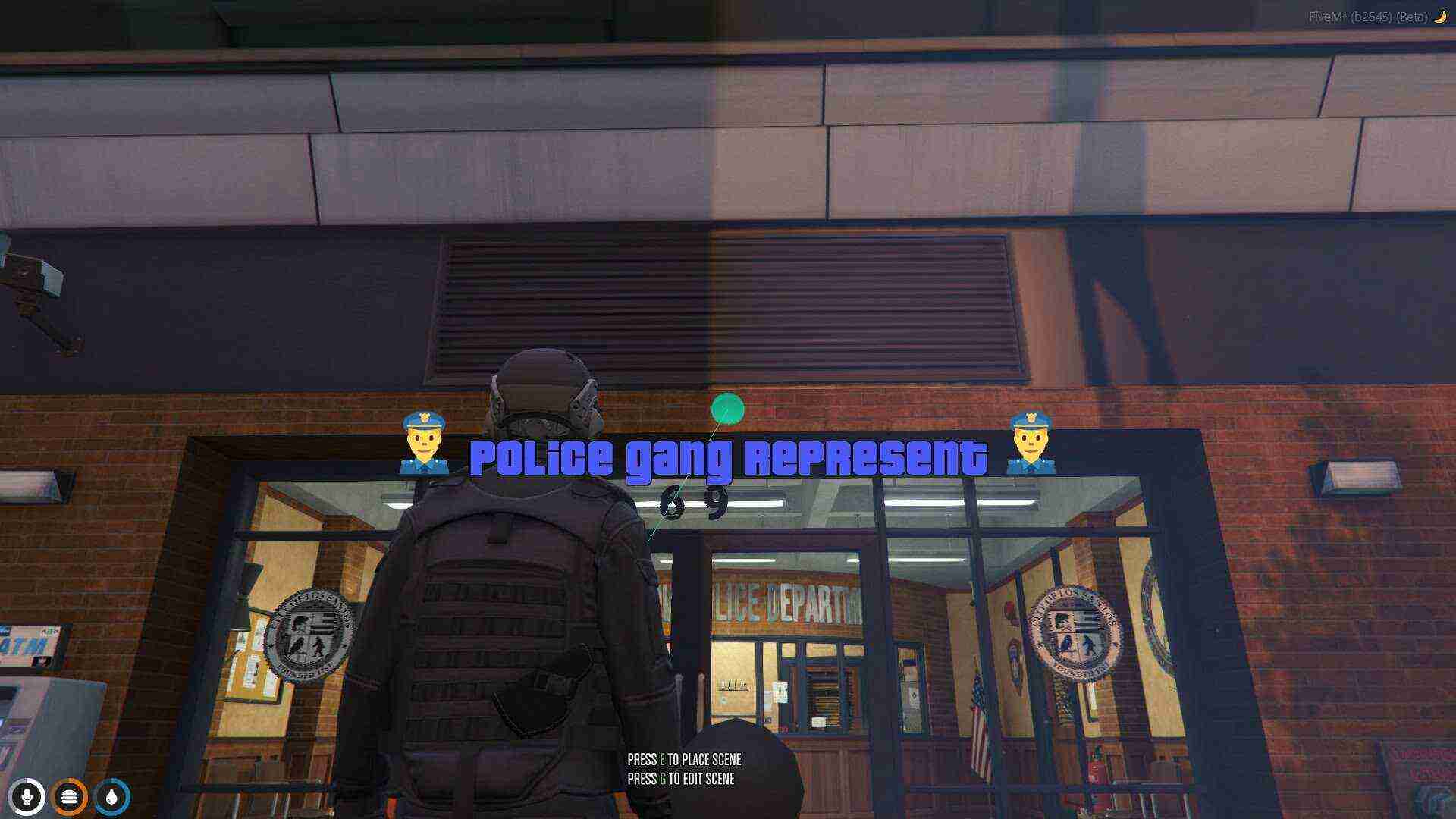




Reviews
There are no reviews yet.