Are you looking for an easy guide on how to add car to your qbcore server ?if yes then thish article for you.
The step-by-step guide on this page will show you how to add cars to qbcore server with just the most basic computer skills.
After completing this guide you will have a beautiful blog that is ready to share with the world.
This guide is made especially for beginners. I will walk you through each and every step, using plenty of pictures and videos to make it all perfectly clear.

If you get stuck or have questions at any point, simply send me a message and I will do my best to help you out.
Hi there! I’m a skilled FiveM QBcore developer with several years of experience creating custom scripts, plugins, and resources for FiveM servers. My expertise lies in developing and implementing advanced server features, optimizing server performance, and creating engaging gameplay experiences for players.
I have a deep understanding of the QBcore framework and can create custom solutions that meet the unique needs of each server. I pride myself on delivering high-quality code that is clean, efficient, and easy to maintain.
My passion for programming and gaming led me to become a FiveM developer, and I’m always looking for new challenges to take on. Whether you need help with creating custom scripts, adding new features to your server, or optimizing performance, I’m here to help.
When I’m not coding, you can find me exploring new games and technologies, attending programming conferences and meetups, and collaborating with other developers in the FiveM community. If you’re looking for a reliable and experienced QBcore developer, feel free to contact me!
how to add cars to qbcore server ?
This tutorial is for people who host their own server and want to stream vehicles or models towards their players. Please note that this tutorial is written in the assumption you have already a basic server set-up and working. If not use the Support for support on that
Basics
- Open your main server folder, in this example the is path is C:\Server
- Navigate to C:\Server\resources
- In there you should see the following files
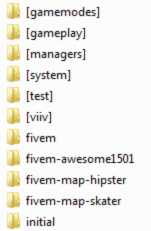
Creating the stream folders
If you have the above sorted, you have confirmed you have a blank server. Now we need to add the stream path.
- Create another folder in \resources.
- You could give it any name but for this example I will name it \assets

- In this folder you should add another folder called stream.
- Also you will need to add a __resource.lua file.
- To create this file, just create a Wordpad file, rename it to __resource.lua it does not have to contain anything inside.
In the stream folder you can place the models you would like to stream.
Setting up streams
In the stream folder you can place the models you would like to stream.
- Inside C:\Server\resources\assets\stream create a folder wich has the same name as the model you want to stream.
- For this example we will stream the ambulance model.
- So should now have this path: C:\Server\resources\assets\stream\ambulance
- Place the .yft and .ytd files in here.
- You will need to make a new folder in \stream for each vehicle or model you wish to replace

Add the stream files to your server.cfg
Put start assets after the other start resource entries
Need help?
I hope this guide has answered any questions you had on how to start car in qbcore server and fivem servers, but if any of the steps were unclear to you, you can find a more detailed version of each step by using the bottom menu at the of this page (or at the bottom of this page if you’re on a contact).
thanks for car add help
I was excited to uncover this great site. I need to to thank you for your time for this particularly wonderful read!! I definitely enjoyed every part of it and I have you book marked to check out new stuff in your web site.
I have to thank you for the efforts youve put in writing this blog. Im hoping to check out the same high-grade blog posts by you later on as well. In fact, your creative writing abilities has encouraged me to get my own website now 😉