[Qbcore] fivem garbage job with Advance Dumpster Free
In FiveM, QB Core is a framework that provides developers with a set of tools and functions to create custom scripts and game modes. One of the popular features of QB Core is the Garbage Job, which allows players to work as garbage collectors in the game.
To enable the Garbage Job in QB Core, you will need to add the necessary code to your server-side script. This typically involves adding a new job class and creating the job tasks and rewards.
Here’s an example of how you can create a simple Garbage Job using QB Core:
- Create a new job class called “Garbage Collector” and define the job tasks, such as picking up garbage bags and emptying trash cans.
- Set the job rewards, such as money and experience points, for completing each task.
- Use the QB Core function to register the new job class in the game.
- Add the job markers to the game world to allow players to start the Garbage Job.
- Implement the job logic, such as checking if the player has completed the task and rewarding them accordingly.
By following these steps, you can add the Garbage Job to your FiveM server using QB Core. Keep in mind that the implementation details may vary depending on your specific server setup and requirements.
Features
- Advance Dumpster
- clean UI
- tasks and rewards
- Dedicated Support
Need help?
This instruction should have cleared up any issues you had about qb lumberjack script, but if not, use the bottom menu on this page (or the bottom of this page if you’re on a contact) to find a more thorough explanation of each more.If you want any ml0 related to this script then visit FIVEM MLO SHOP

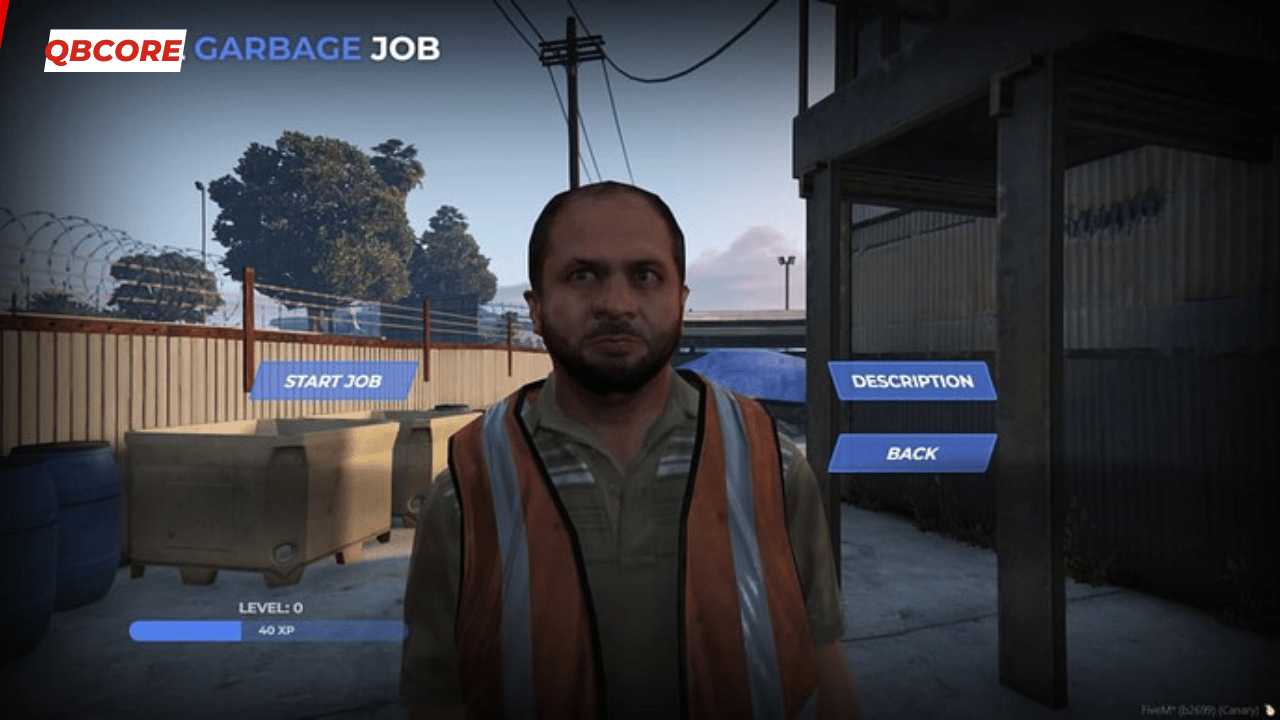




Reviews
There are no reviews yet.