fivem housing script is a resource that opens up a world of creative possibilities for housing. Its user-friendly interface lets you decorate any location to your heart’s content. but it’s also reliable and functional, unlike many other housing systems available. Dive in and start transforming spaces with fivem housing script today!
Usage
- Players can decorate their houses and apartments with a full selection of furniture and decorations (included a wide variety of custom housing props)
- Provides support for housing and apartments and is a full replacement for qb-apartments and qb-housing
- When a player first spawns after enabling ps-housing, they will have to choose an apartment. Once they spawn in the stashitems from their previous qb-apartment will be migrated to their new apartment stash.
- Allows players to purchase and list houses for sale through
ps-realtorand the realtor job - Houses come with personal garages
- Houses and apartments come with personal wardrobes and stashes
- Players can share keys to their houses and apartments with other players
Creating a new property for sale
Players must have the realtor job to create new properties. Additionally if the realtor has a high enough grade level, they can also help players move to new apartments. All properties must be manually configured for sale by the realtor job, giving you full control over all aspects of properties, and bringing another avenue of roleplay to your server.
- Pick the location where you want to create a new property
- Use
/housingto open the housing menu - Click on create new property
- Fill out the details of the property (name, price, description, which shell to use, etc)
- Choose the door location (this is where the person will enter the house)
- Ensure that you place it up against a wall, since players will use target to enter the house
- Choose the garage location
- This point is used both for storing vehicles, as well as the location where the vehicle will spawn when taken out of the garage
- Realtors can edit the details of the property by clicking on the property in the housing menu
- Players can see the properties for sale through the /housing menu as well
Furnish and decorate a property
Once inside the property, the player can furnish and decorate the property to their liking. They can also invite other players to their property, and give them access to the property. Open the furniture store by pressing Z.
This will open a furniture store complete with all of the props. Select an item from the catalog and place it into the property. You can use the placement gizmo to position the item to your liking as well as use the UI tools for fine tune control over the placement. Once you are happy with the positioning, make sure you press Add to Cart before moving on. Continue to add as many items as you want to your cart. Once you are done, go to the Checkout and purchase the items.
Preview video of fivem housing script –
Need help?
If you have any other questions and issues related to this fivem housing script then you can contact.If you want any mlo related to this scripts then visit FIVEM MLO SHOP





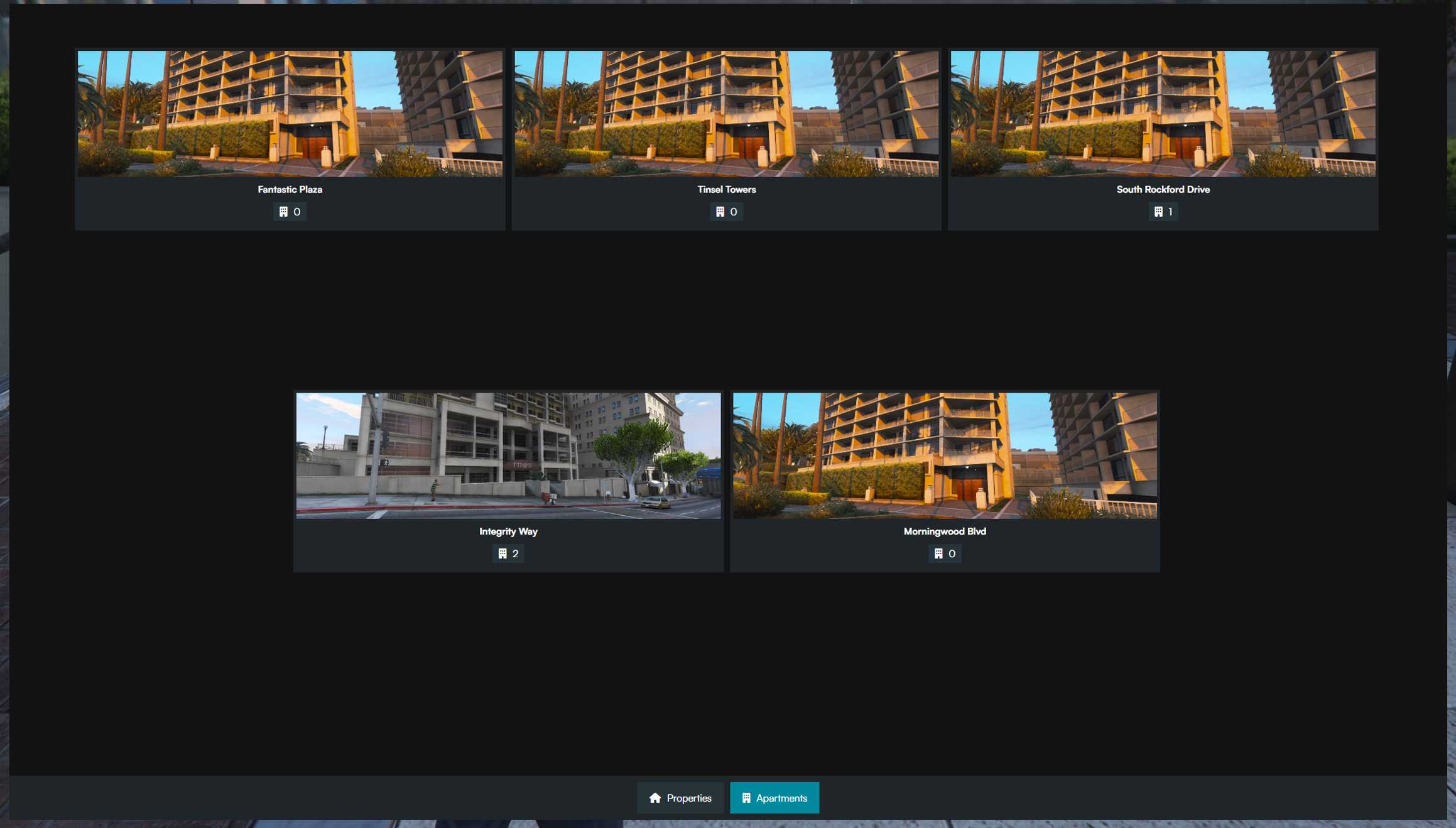
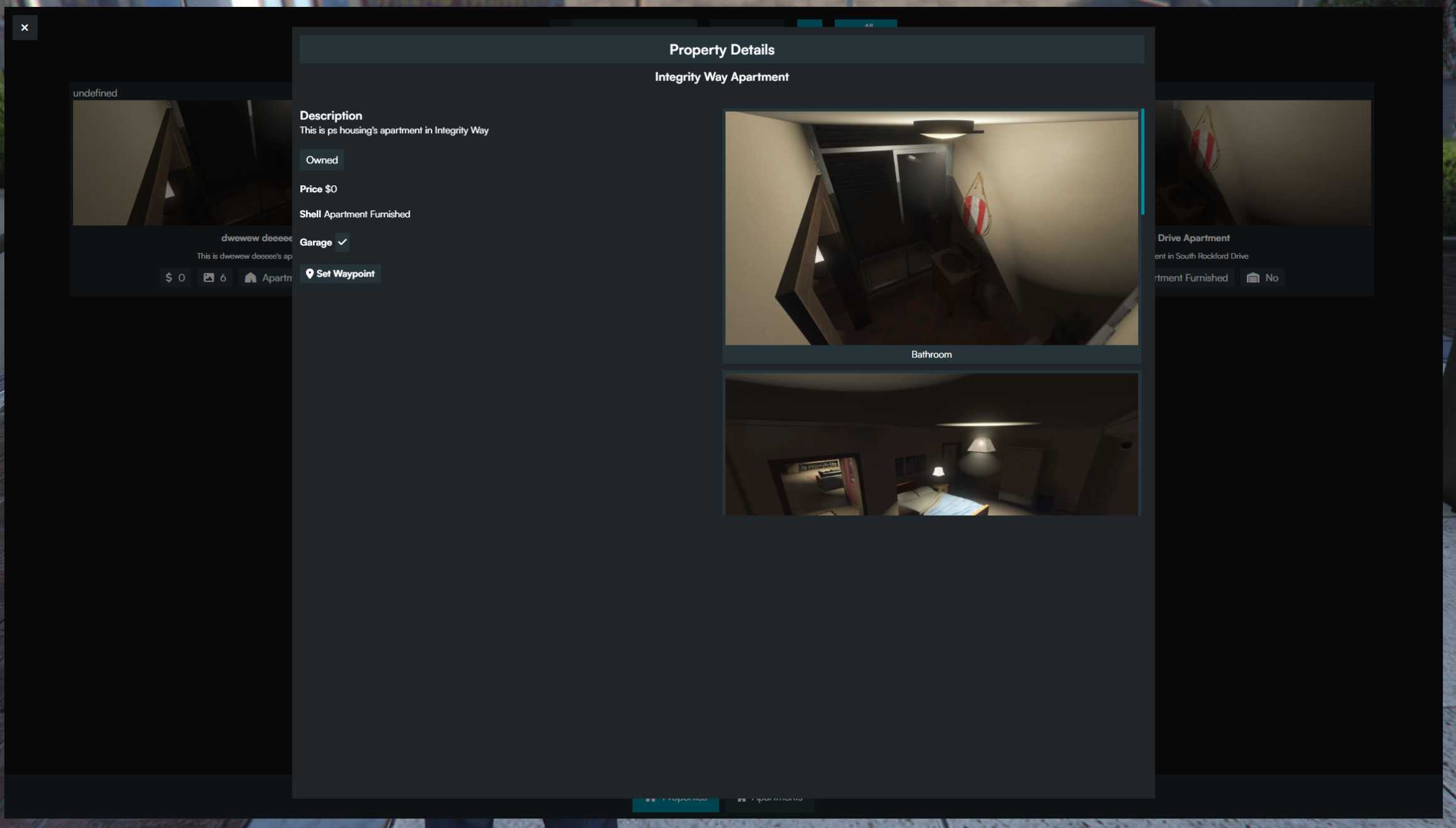
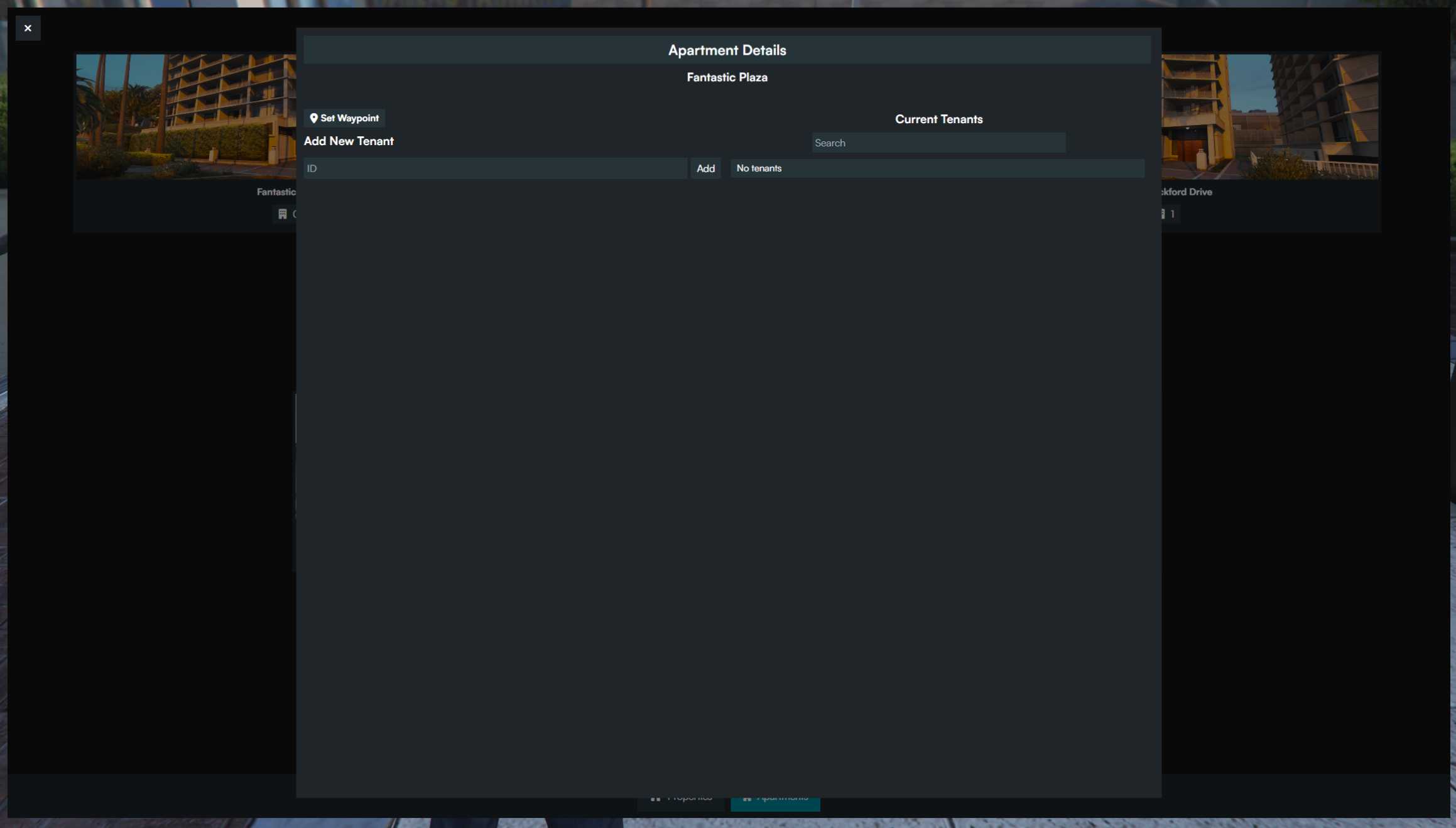




Reviews
There are no reviews yet.