features-
- Twitter
- Like, reply, retweet, report and delete your own Tweets.
- Send emojis and images directly from the phone’s gallery, or from an external url. Gifs too!
- NPWD features discord logging so all reported tweets will be sent to the configured webhook.
- Matchmaker
- Like tinder but without all the bots. Swipe right into romance or rejection.
- As of v1.0, there is no filter for sexual preference.
- Don’t want this app? Follow the documentation
- Marketplace
- Post an ad with/without a picture.
- Choose a picture from your gallery or from a url.
- Features calling/messaging icons so no need to provide your number.
- Text Messaging
- Send a message or an image taken straight from the phones Gallery.
- Calling
- Call anyone from anywhere.
- Camera
- Take pictures of oneself or your surroundings.
- All pictures save to the gallery where they can be retrieved with a copyable link.
- As of v1.0, there is currently two photo modes for front/rear camera.
- Contacts
- Add a phone number to your contacts for easier access.
- Supports up to 19 characters for phone number by default and easily changed within the
- Gif support for avatar.
- Notes
- Something you want to remember in game? Make a note!
- Calculator
- Peform calculations.
- Themes
- Default dark theme or light theme with other themes in the works. Want to make your own? Follow our documentation.
- Set within the Settings app.
- 6 Custom Cases/Frames
- These cases were made by DayIsKuan
- Set within the Settings app.
- Icon Sets
- Change between material UI icons or our custom made icons.
- Want to make your own? Follow our documentation.
- Set within the Settings app.
- Notifications – Closed
- While closed, only a portion of it will render to display a notification.
- As of v1.0, this is currently used for calls, text and tweets.
- Notifications – Open
- While open, all notifications occur across the top of the phone.
- View missed notifications by clicking on the phone’s header.
- Streamer Mode
- A mode designed for streamers where images are hidden unless clicked.
- This applies across all apps on the phone.
- Easily set within the phone’s setting app.
- Settings Configuration
- Use a slider to set ringtone and notification alert volume.
- Copy your phone number to clipboard for easy sharing.
- Configure a chosen ringtone or alert sound.
- Choose betwen twelve languages as of v1.0.
- Change frames, icon sets and themes.
- Adjust Zoom (100% to 70%).
- Filter notification preferences.



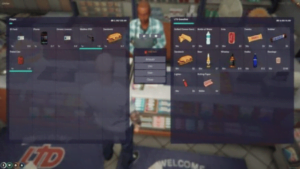

Reviews
There are no reviews yet.